Blog
/ Bookingrules
Search News
Product features
Apr 19, 2022New Product Feature – Booking rules!
Share article
Set booking conditions for each of your workspaces with our New Feature!
Booking Rules are available for all workspace types, including conference rooms, hot desks, meeting rooms, and parking spots. You can customize booking conditions for each of your spaces individually.
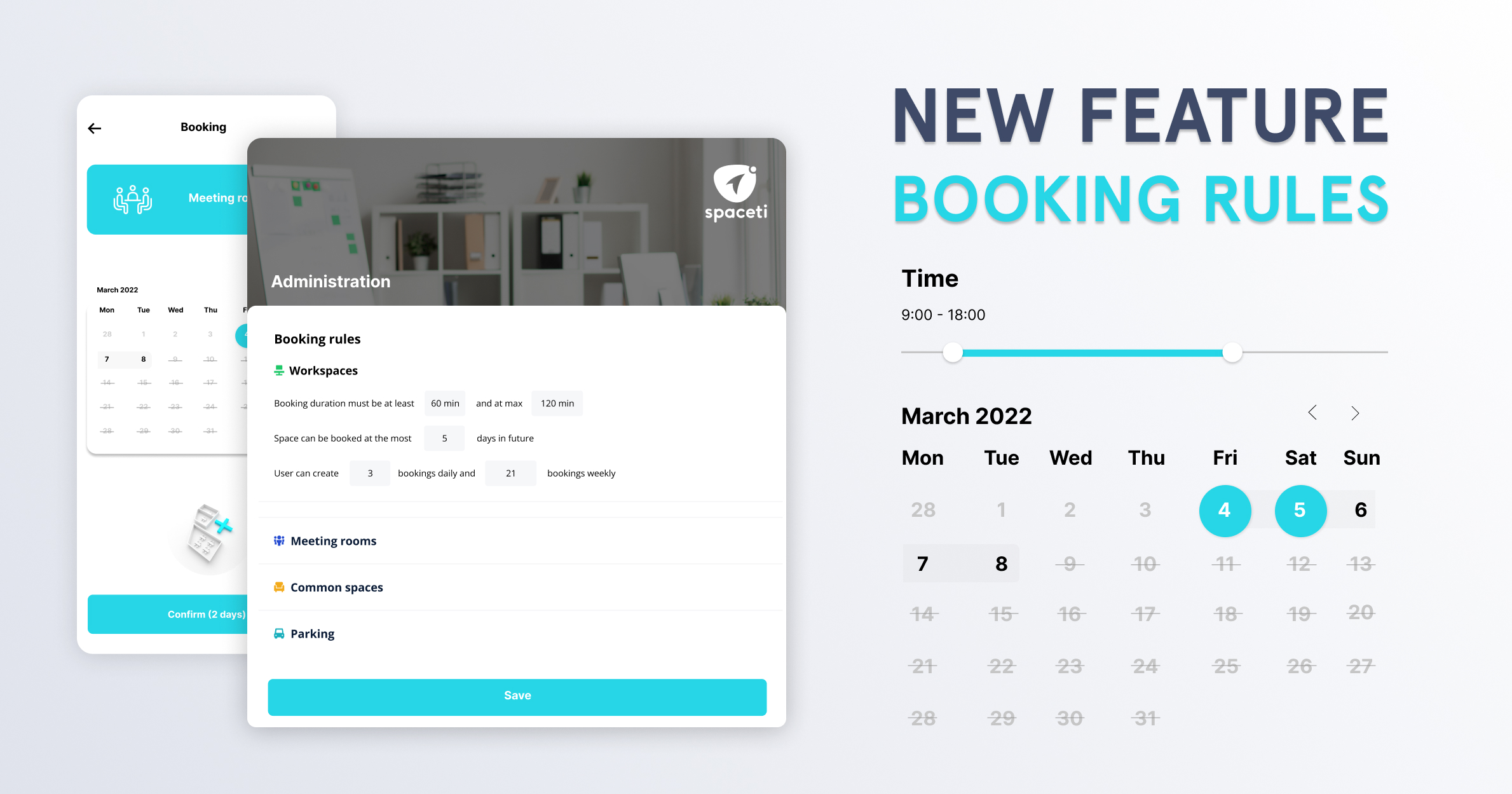
List of customizable booking rules:
- Minimum booking duration (in minutes)
- Maximum booking duration (in minutes)
- Maximum advanced booking (in days)
- Maximum number of daily bookings (count of bookings)
- Maximum number of weekly bookings (count of bookings)
- Minimum time for bookings (e.g., booking cannot be created before 9 AM)
- Maximum time for bookings (e.g., booking cannot be created after 6 PM)
If you have any questions or want more information about this or any of our features, don’t hesitate to schedule a free demo!
Share article
Want to learn more? Schedule a demo with us now to see the benefits in action!
Contact us
Latest News
No posts found for this search...