Api
Search News
Major New Release: API Version 2
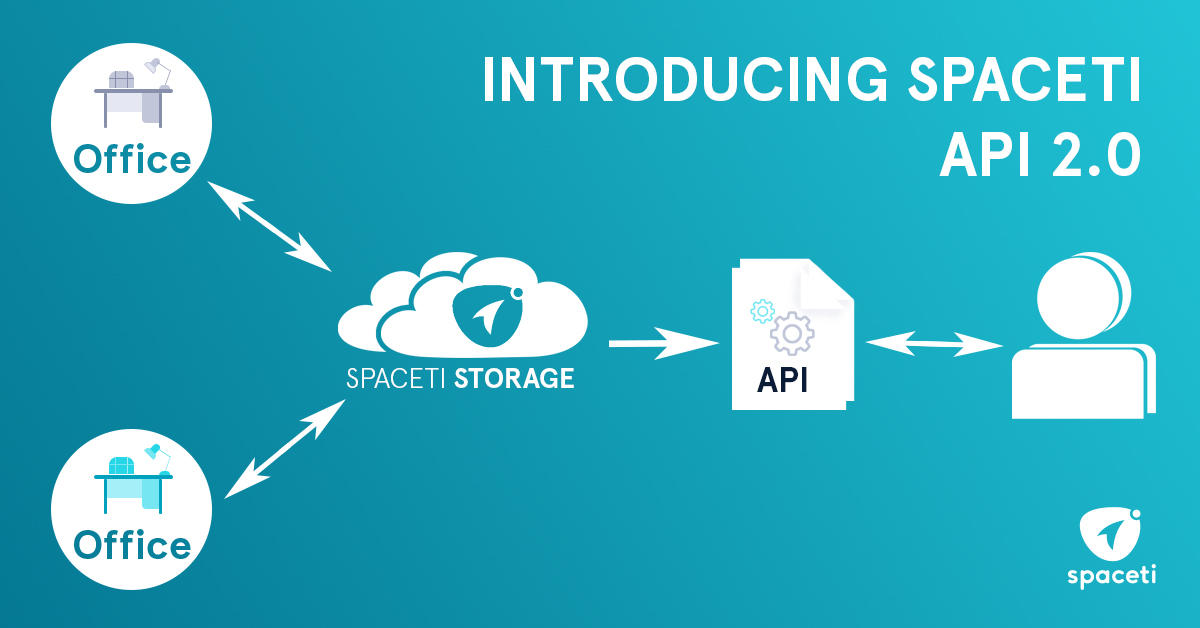
We just released an updated version of our API. Our clients now have access to many more new functionalities. Furthermore, using the real time data, clients can create new functionalities, which were previously unavailable to them, and scale up. Through our API our clients can manage their devices, see if they are online and check their battery levels. Our Chief Technology Officer, Ondrej Plevka says that "our partners can use our API to provide value added services for their clients based on their data."
The easiest way to start using the Spaceti API is by clicking the Run in Postman on the API documentation page. To do that, you will first need to generate a key, which administrators can do straight from their dashboard. Click here to access our API. Below you can find all of our major new improvements that we have introduced in our API Version 2:
What’s new:
- Descriptions of how to authorize and perform actions
All documentation is organized into clearly labelled sections and go into much more detail than previously.
- API Key Generation
If you are the administrator, you can now generate your API key right from the dashboard.
- Beacon renamed to device
A device is a physical sensor of any type that is registered in Spaceti system. Each sensor is automatically updated with the latest measurements it supports.
- Receive information about gateways
A Gateway is a special device that acts like a bridge. It collects all messages from the Spaceti sensors and sends them to the backend for further processing.
- Get historic events for each device
You can access historical raw events coming from all the devices associated with your account. Additionally, this feature is now more flexible as you can filter for fields and parameters. Currently our API supports temperature, humidity, CO2, brightness, occupancy, people counting data.
- Get data from sensors in real time
We have added Websockets which allow you to use data from the devices connected to the Spaceti platform in real-time applications.
- Access all booking information
- Access information on how spaces are grouped